Almost a WFT apllication (Work First Time)
It is still not quite a work out of the Zip/box application as I still needed to add the Bat file to run it.
Special thanks to doctoroctalpus at Makerbot for letting me know about the beta 18 version.
Screen shot with stelocta4.stl from thingyverse loaded.
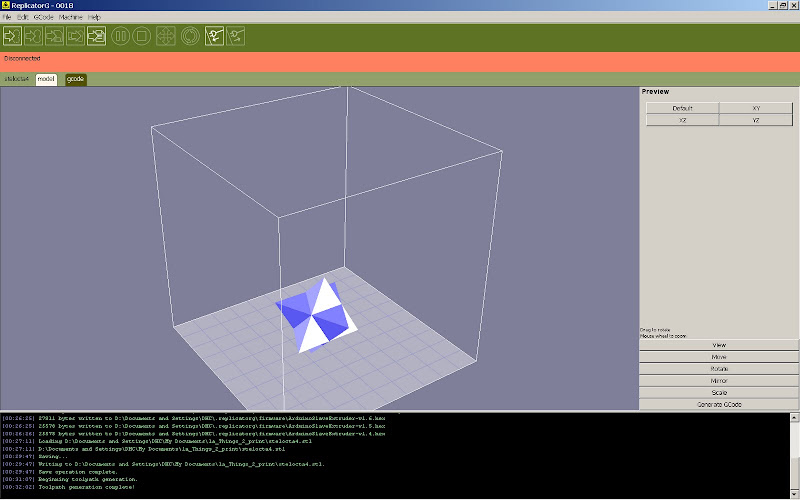
Gcode generated (Note this was just a my first play with ReplicatorG18)
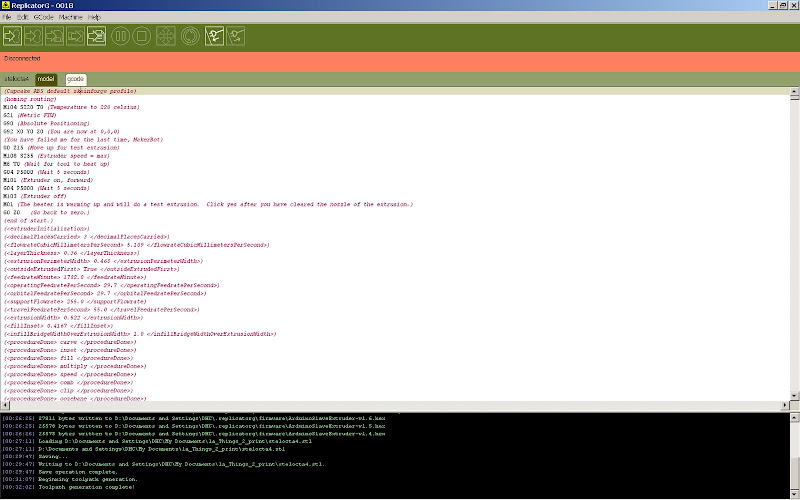
Here is the bat file I used.
@echo off
REM --- if you're running out of memory, change the 128m
REM --- (which means 128 megabytes) to something higher.
set SAVEDCP=%CLASSPATH%
set SAVEDPATH=%PATH%
set JAVA_HOME="C:\Program Files\java\bin"
if %JAVA_HOME% == "" GOTO Error
set CLASSPATH=java\lib\rt.jar;lib;lib\build;lib\vecmath.jar;lib\j3dcore.jar;lib\j3dutils.jar;lib\replicatorg.jar;lib\antlr.jar;lib\RXTXcomm.jar;lib\miglayout-3.7.jar;lib\oro.jar;lib\registry.jar;lib\mrj.jar
set PATH="C:\Program Files\python26";java\bin;java\lib;%PATH%
REM start javaw -ms128m -mx128m replicatorg.app.Base
%JAVA_HOME%\java replicatorg.app.Base
set CLASSPATH=%SAVEDCP%
set PATH=%SAVEDPATH%
GOTO End
:Error
echo *** Error: cannot execute ReplicatorG
echo *** Reason: lacking the directory where to find Java in your computer
echo ***
echo *** Fix: Edit run.bat and add the JAVA_HOME directory
echo *** at the 'set JAVA_HOME=""' line
echo ***
echo *** then call the batch file run.bat in order to execute ReplicatorG
:End
Pause
echo Bye.
No comments:
Post a Comment